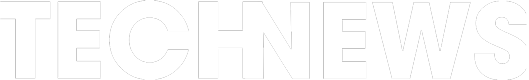In the fast-paced world of project management, having the right tools at your disposal is essential for success. Seasoned professionals understand that effective project planning is the backbone of any project’s execution. In this article, we will delve into the top project planning tools that have stood the test of time, with a focus on Monday.com and Microsoft Project, to help you make an informed choice for your next project.
Monday.com: A Versatile Powerhouse
Monday.com has gained immense popularity among project managers for its flexibility and user-friendly interface. It offers a visual project management experience that can be tailored to suit various industries and project types. One of its standout features is the ability to create customizable workflows, allowing you to map out your project’s unique processes.
With Monday.com, you can easily collaborate with team members, assign tasks, and track progress in real-time. The platform’s drag-and-drop functionality simplifies task management and ensures that everyone is on the same page. Furthermore, it integrates seamlessly with popular tools like Slack, Trello, and Google Drive, enhancing your team’s productivity.
Microsoft Project: A Time-Tested Classic
For those who require a robust and comprehensive project management solution, Microsoft Project remains an industry stalwart. With over three decades of refinement, it offers a plethora of features tailored for professionals who need precision planning. The software allows you to create Gantt charts, manage resources, and monitor project budgets with unparalleled depth.
Microsoft Project’s strength lies in its ability to handle complex projects, making it ideal for large organizations with multiple teams and intricate dependencies. It also provides in-depth reporting and analysis tools, empowering project managers to make data-driven decisions. However, its learning curve can be steep, so training may be necessary for new users.
Trello: Simplicity and Efficiency
Trello is a project management tool that stands out for its simplicity and ease of use. While it may not have the extensive feature set of Monday.com or Microsoft Project, it excels in providing an intuitive platform for smaller teams and less complex projects. Trello utilizes a card-based system, making it easy to create and organize tasks.
The tool’s visual boards help you get a quick overview of your project’s status, and it’s highly customizable to adapt to various workflows. Trello also integrates with numerous third-party apps, offering flexibility and extending its functionality. For startups and small businesses, Trello can be an excellent choice to get organized without overwhelming your team.
Asana: Collaboration and Task Management
Asana is a versatile project management tool that focuses on task management and collaboration. It provides a clear structure for project organization, with tasks, subtasks, and dependencies neatly laid out. Asana’s user-friendly interface ensures that teams can quickly adapt to the platform and begin collaborating effectively.
The tool offers features like project timelines, portfolio views, and custom fields, making it suitable for a wide range of projects. It also integrates well with other tools commonly used in the workplace, such as Google Workspace and Slack. Asana is particularly useful for organizations that prioritize teamwork and communication.
Wrike: Scalable Project Management
Wrike is a project management tool known for its scalability. It can accommodate the needs of both small teams and large enterprises, making it a versatile choice for professionals in various industries. Wrike’s standout feature is its ability to handle both traditional and agile project management methodologies.
The tool offers features such as Gantt charts, workload management, and time tracking. It also includes automation capabilities to streamline repetitive tasks and workflows. Wrike’s robust reporting and analytics empower project managers to make data-driven decisions and optimize project performance.
Conclusion
Choosing the right project planning tool is crucial for professionals in the field of project management. Whether you prefer the flexibility of Monday.com, the precision of Microsoft Project, the simplicity of Trello, the collaboration of Asana, or the scalability of Wrike, there’s a tool that aligns with your specific needs. Each of these tools has its strengths and weaknesses, so consider your project’s size, complexity, and team dynamics when making your decision. Ultimately, the best project planning tool for you is the one that enhances your productivity and helps you achieve your project goals efficiently.